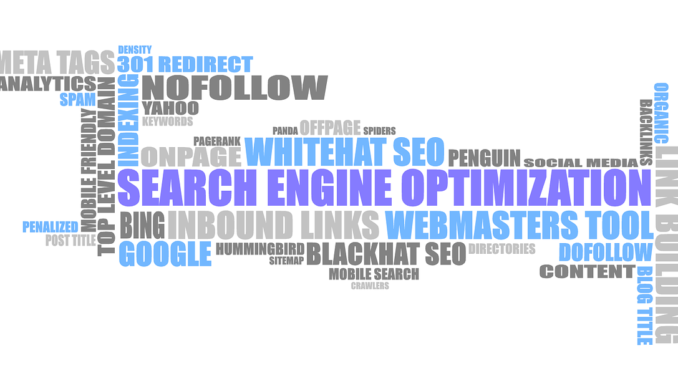
The Ultimate Guide to Google Workspace for Remote Teams in 2025
Work smarter, not harder. Learn how Google Workspace powers remote productivity — from documents to security to integrations.
What’s Included in Google Workspace?
Google Workspace (formerly G Suite) is a complete suite of cloud-based productivity tools designed for collaboration. As of 2025, here’s what’s included:
- 📄 Docs, Sheets, and Slides — Real-time editing and commenting
- 📧 Gmail (custom domain) — Branded business email
- 🗂️ Drive — Cloud file storage with shared drives
- 📆 Calendar — Shared team calendars and smart scheduling
- 📞 Meet & Chat — Video calls and direct messaging with Spaces
- 🛡️ Admin Console — User management, security, and compliance tools
Best Practices for Core Workspace Tools
📄 Google Docs
- Use comments and suggesting mode to collaborate asynchronously
- Insert smart chips (like @tasks, @people, @meeting notes) to create dynamic docs
📊 Google Sheets
- Link live data from other Sheets or Docs
- Use
=IMPORTRANGEand=GOOGLEFINANCEfor auto-updating data - Create shared dashboards using conditional formatting and filters
🎥 Google Meet
- Record calls, enable noise canceling, and use translated captions (premium plans)
- Use breakout rooms and polls for engagement during large meetings
💬 Google Chat
- Organize conversations into Spaces for persistent topics
- Use bots (like Asana or Zapier) to automate tasks
Admin Controls & Security Features
Workspace offers strong enterprise-level security. Key features include:
- 🔐 Two-factor authentication (2FA)
- 🧑💼 User provisioning and access controls (assign roles, restrict sharing)
- 🛡️ Data Loss Prevention (DLP) — flag or block sensitive info
- 📈 Activity reporting and audit logs for admins
Manage all users and settings in the Admin Console.
Integrations with Popular SaaS Tools
Google Workspace integrates with thousands of third-party tools, including:
Pricing & Workspace Alternatives
| Plan | Price (USD) | Best For |
|---|---|---|
| Business Starter | $6/user/month | Freelancers & small teams |
| Business Standard | $12/user/month | Growing remote teams |
| Business Plus | $18/user/month | Teams needing advanced security |
Alternatives to consider:
- Microsoft 365 — More traditional, Outlook-based
- Zoho Workplace — Affordable suite for SMBs
- Notion — Flexible docs and task platform for teams
Try Workspace for Your Team
Want to test Google Workspace before upgrading?
Leave a Reply